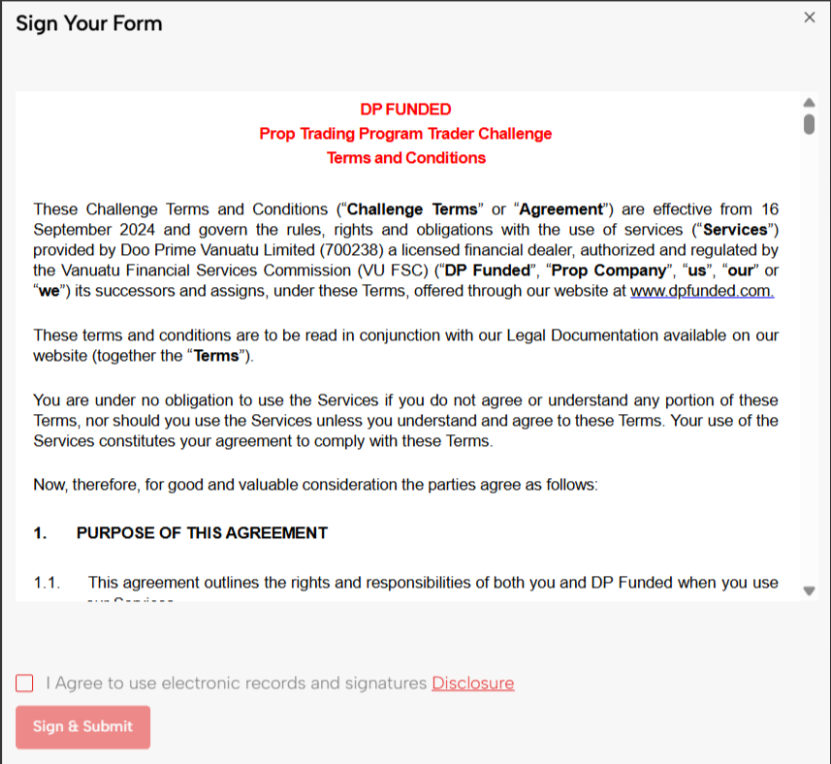Hello, in the DP Funded personal user portal, click on the left - [Agreement] to enter, and the page shown in the screenshot below will appear. If you have already registered with DooPrime, you can directly click - [Sign and Submit] and then sign the agreement after receiving the verification code.
If you have not registered for DooPrime, after you click [get verified], you will be redirected to the DooPrime website and guided to register. You need to complete the KYC verification on DooPrime and then log in to the Dp Funded personal user portal to sign the agreement; thank you.
If you do not sign the agreement, it will only affect your withdrawal application during the DP Funded stage, and will not affect your refund of registration fees and your trading on the DP Funded account. Thank you.